Integrating with the very best of Microsoft 365, SharePoint & more
Easy to integrate intranet software
Our Engage intranet software integrates with the best of Microsoft 365, SharePoint and other leading business software to bring your users the critical business information they need seamlessly, creating a secure central place to help your users work more efficiently wherever they are.
Integration enables your content to be browsed and searched more easily and made readily available to staff who don’t have access to those systems. We’ve integrated with countless systems over the years to enrich intranet content and streamline existing business processes.
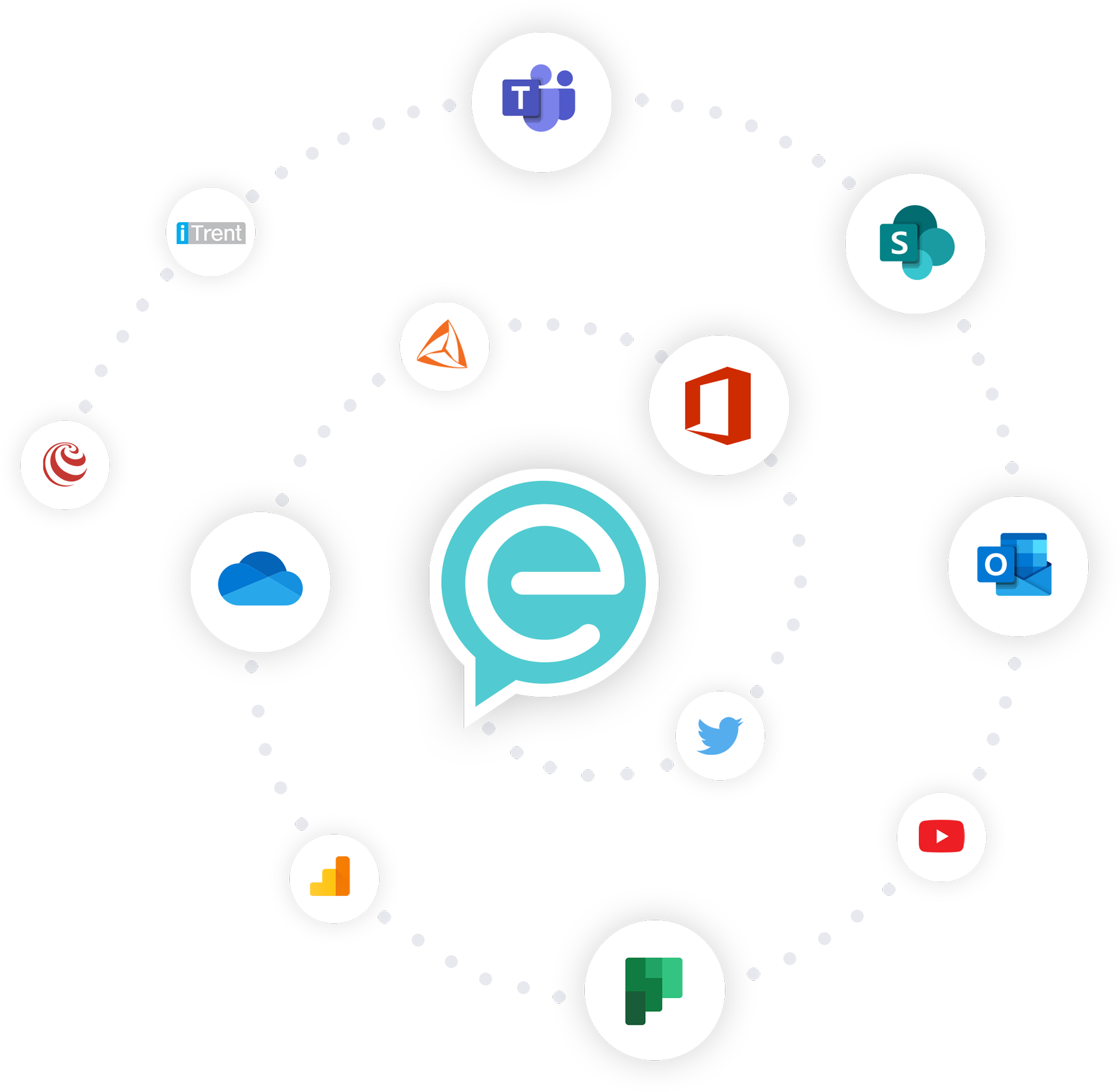
Integrating with the very best of Microsoft 365, SharePoint & more
Easy to integrate intranet software
Our Engage intranet software integrates with the best of Microsoft 365, SharePoint and other leading business software to bring your users the critical business information they need seamlessly, creating a secure central place to help your users work more efficiently wherever they are.
Integration enables your content to be browsed and searched more easily and made readily available to staff who don’t have access to those systems. We’ve integrated with countless systems over the years to enrich intranet content and streamline existing business processes.
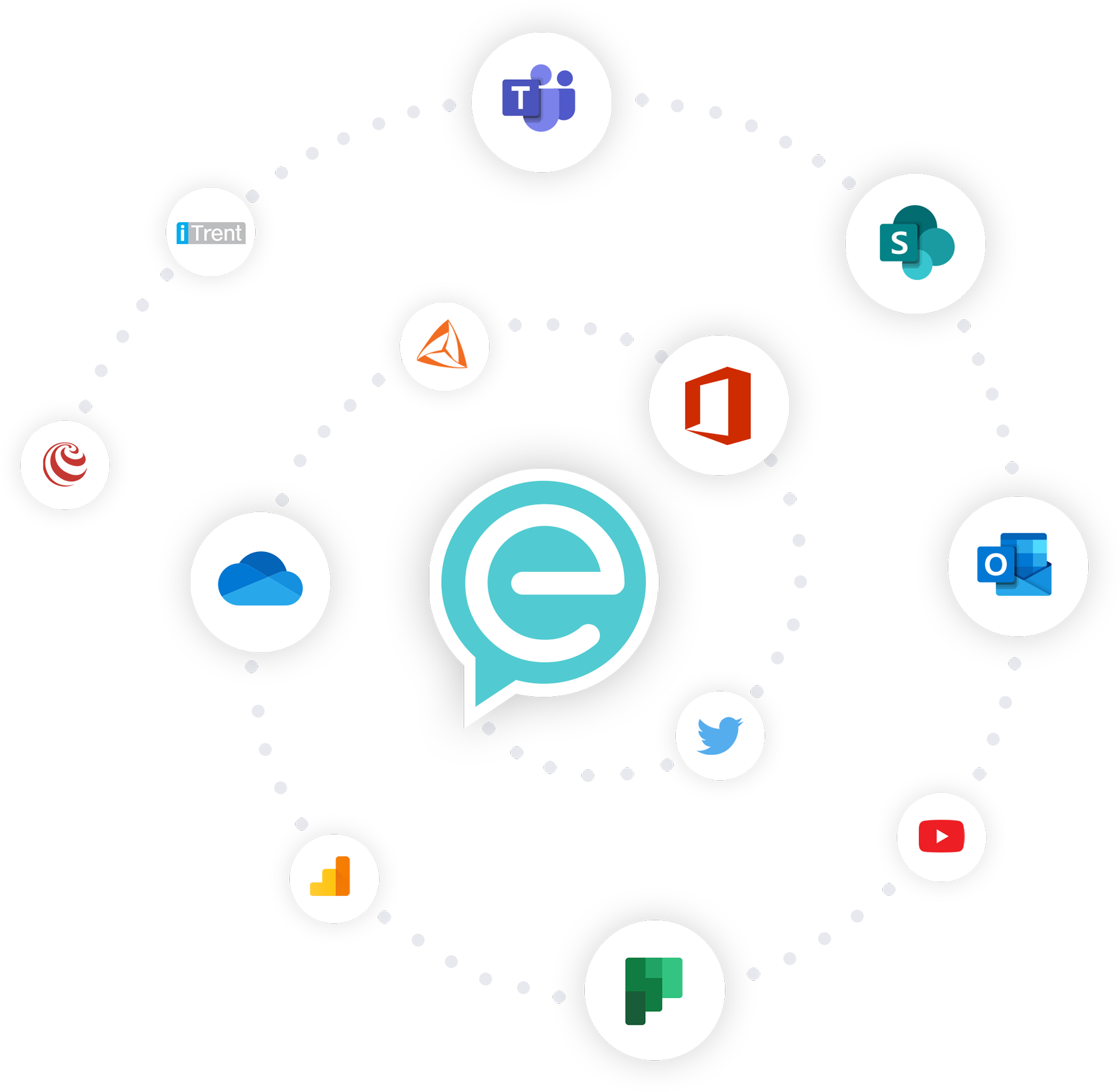
Microsoft 365 intranet integrations
Engage intranet software helps to simplify the complex Microsoft 365 landscape for users, without the need for SharePoint skills.
Key benefits of Engage with Microsoft 365 integration

Available content
Content can be made available to staff who don’t have an Microsoft 365 account, which means that companywide communications reach all staff irrespective of their Microsoft 365 licence status.

Collaboration
Users can collaborate via tools like Microsoft Teams easily from within your intranet.

Single sign on
Single sign on using Microsoft 365 credentials, means no more passwords or barriers to entry for your users.

Mobile access
Your end users have full access from their mobile devices.
Key benefits of Engage with Microsoft 365 integration

Available content
Content can be made available to staff who don’t have an Microsoft 365 account, which means that companywide communications reach all staff irrespective of their Microsoft 365 licence status.

Collaboration
Users can collaborate via tools like Microsoft Teams easily from within your intranet.

Single sign on
Single sign on using Microsoft 365 credentials, means no more passwords or barriers to entry for your users.

Mobile access
Your end users have full access from their mobile devices.
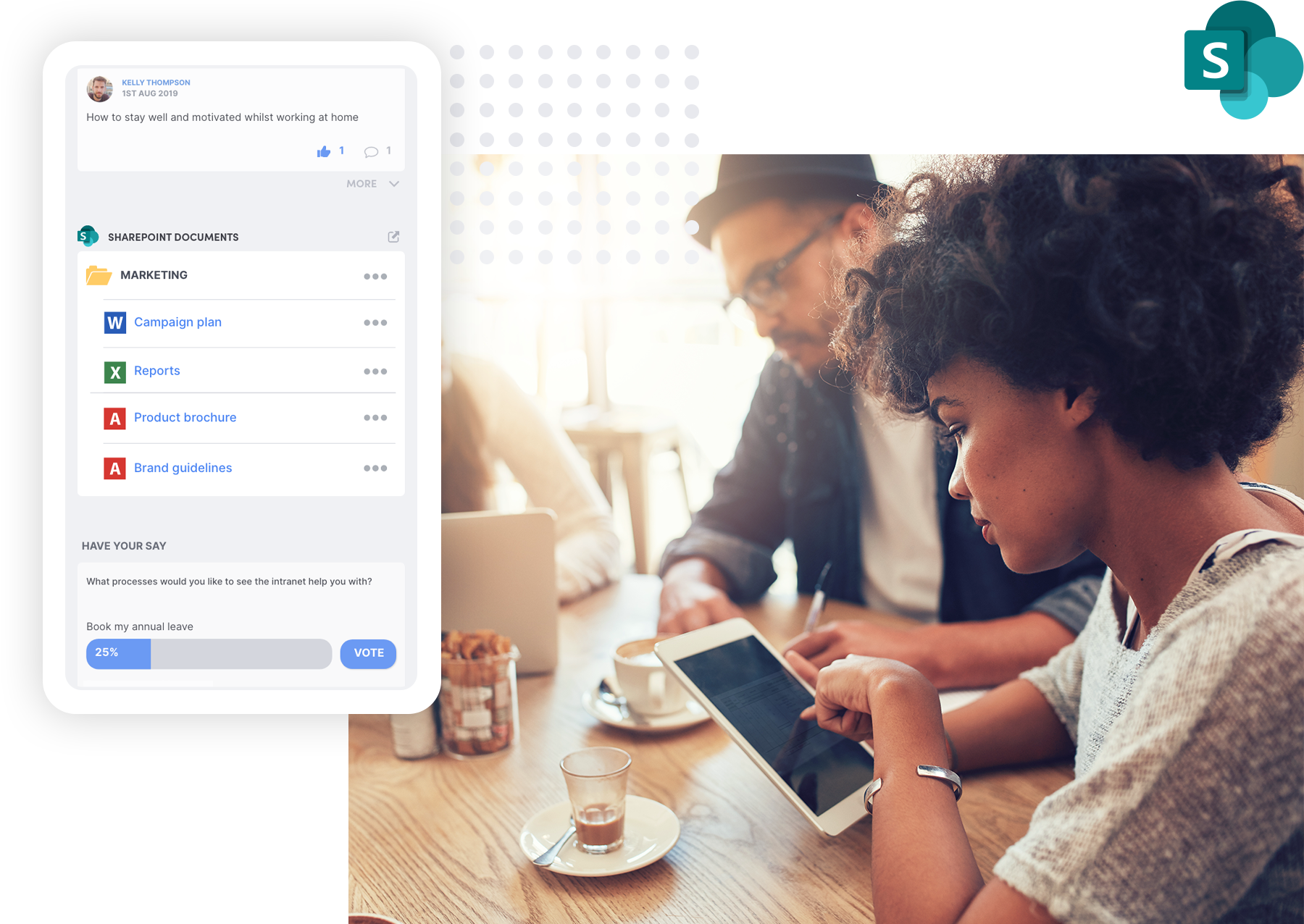
Document management
As well as SharePoint, we’ve also integrated with other document management systems, including iManage, which is used extensively within the legal and professional services sectors.
Document management
Engage seamlessly integrates with your SharePoint repositories, so you can benefit from the powerful document management capabilities of SharePoint, without having the cost or overhead of implementing and maintaining a SharePoint intranet.
As well as SharePoint, we’ve also integrated with other document management systems, including iManage, which is used extensively within the legal and professional services sectors.
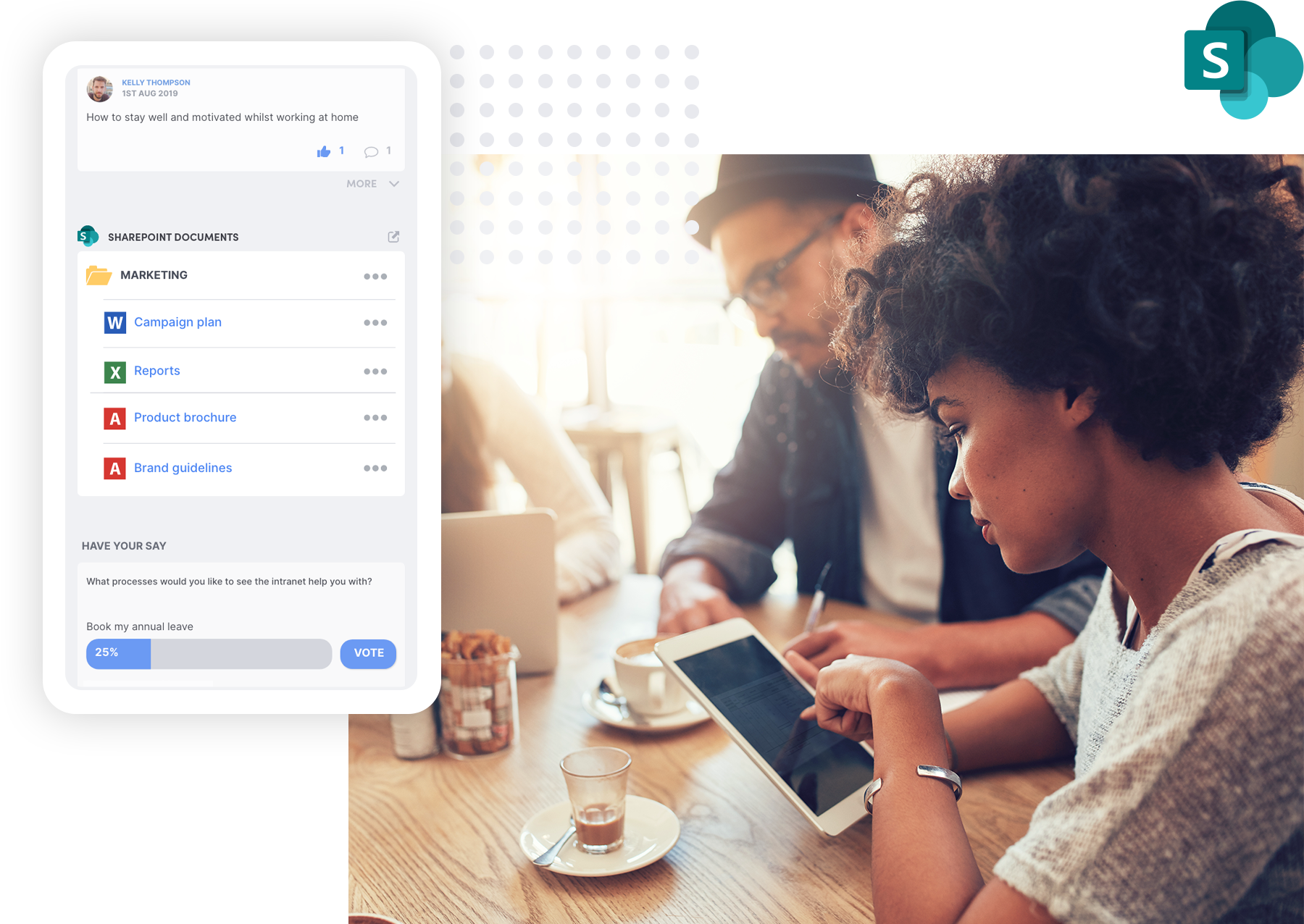
As well as our standard Microsoft 365 integration, we’ve integrated
with countless other systems to meet our customer’s needs
As well as our standard Microsoft 365 integration, we’ve integrated
with countless other systems to meet our customer’s needs
HR systems
We frequently integrate with HR systems in order to pull in staff records and supplement basic details, with HR data, such as organisation hierarchy and employees skills and experience.


Analytics & useful tools
Engage also integrates with tools to help you manage your intranet effectively and provide intranet content in the most engaging format for your users. Examples include: Google analytics and Active PDF.
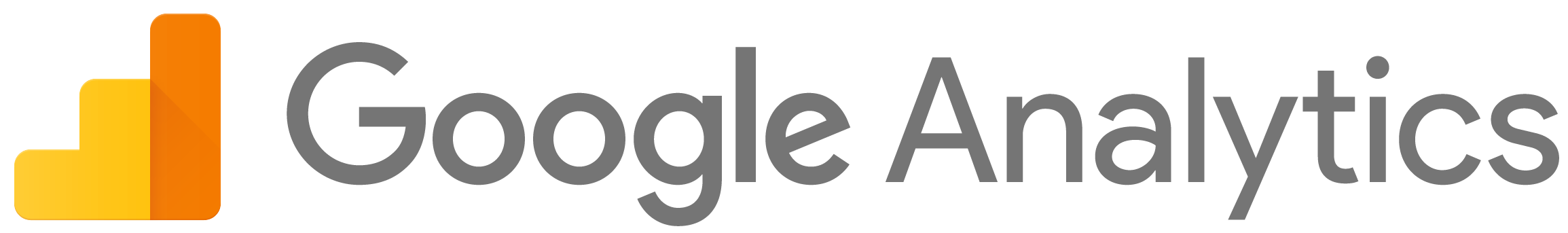

As well as our standard Microsoft 365 integration, we’ve integrated
with countless other systems to meet our customer needs
As well as our standard Microsoft 365 integration, we’ve integrated
with countless other systems to meet our customer’s needs
HR systems
We frequently integrate with HR systems in order to pull in staff records and supplement basic details, with HR data, such as organisation hierarchy and employees skills and experience.


Social
Your favourite web content can easily be displayed within your intranet pages using our Engage Web Content Connector. You can embed content from social channels such as: Twitter, YouTube, Facebook and Yammer.
Analytics & useful tools
Engage also integrates with tools to help you manage your intranet effectively and provide intranet content in the most engaging format for your users. Examples include: Google analytics and Active PDF.
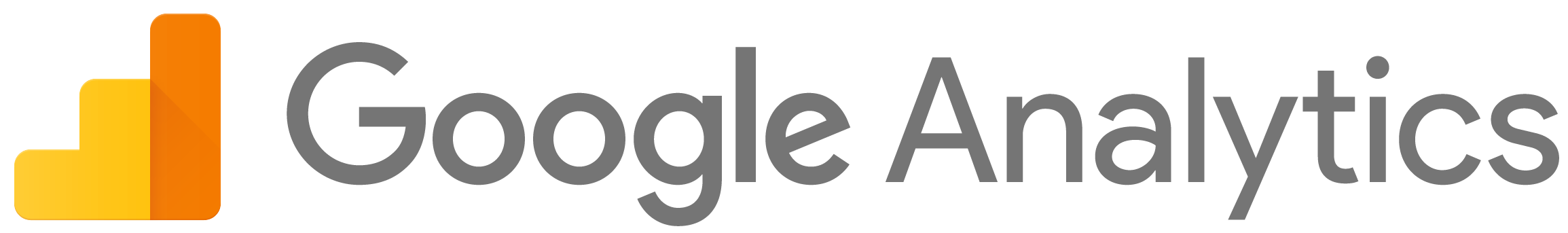

Download our Engage Microsoft 365 integration guide
If you’d like to find out more, you are welcome to download our Engage integration guide and discover how our Engage intranet software is the solution to your Microsoft 365 digital workplace challenges. Our guide will take you through the challenges of today’s digital workforce and the importance of taking the lead.
Download our Engage Microsoft 365 integration guide
If you’d like to find out more, you are welcome to download our Engage integration guide and discover how our Engage intranet software is the solution to your Microsoft 365 digital workplace challenges. Our guide will take you through the challenges of today’s digital workforce and the importance of taking the lead.
Let's chat integrations
Integrations are most powerful when they are specific to your data and your business processes. Get in touch to discuss your most used business systems and explore the benefits of integrating them with your intranet.



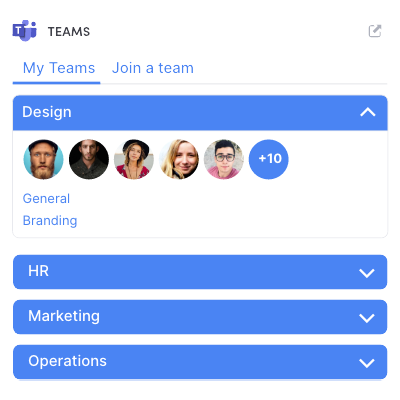
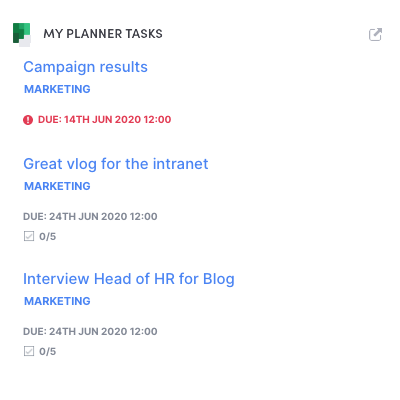

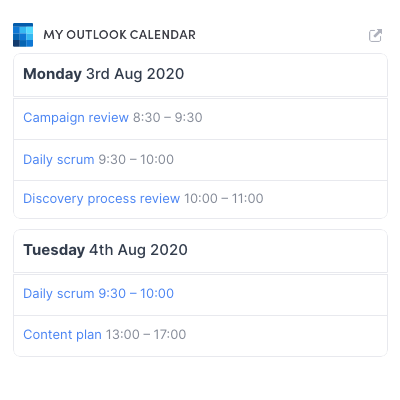

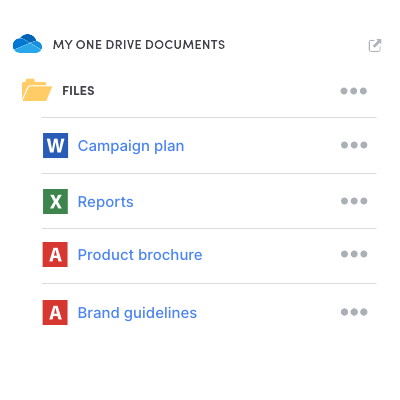

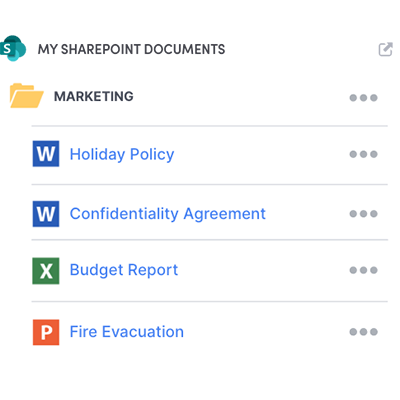



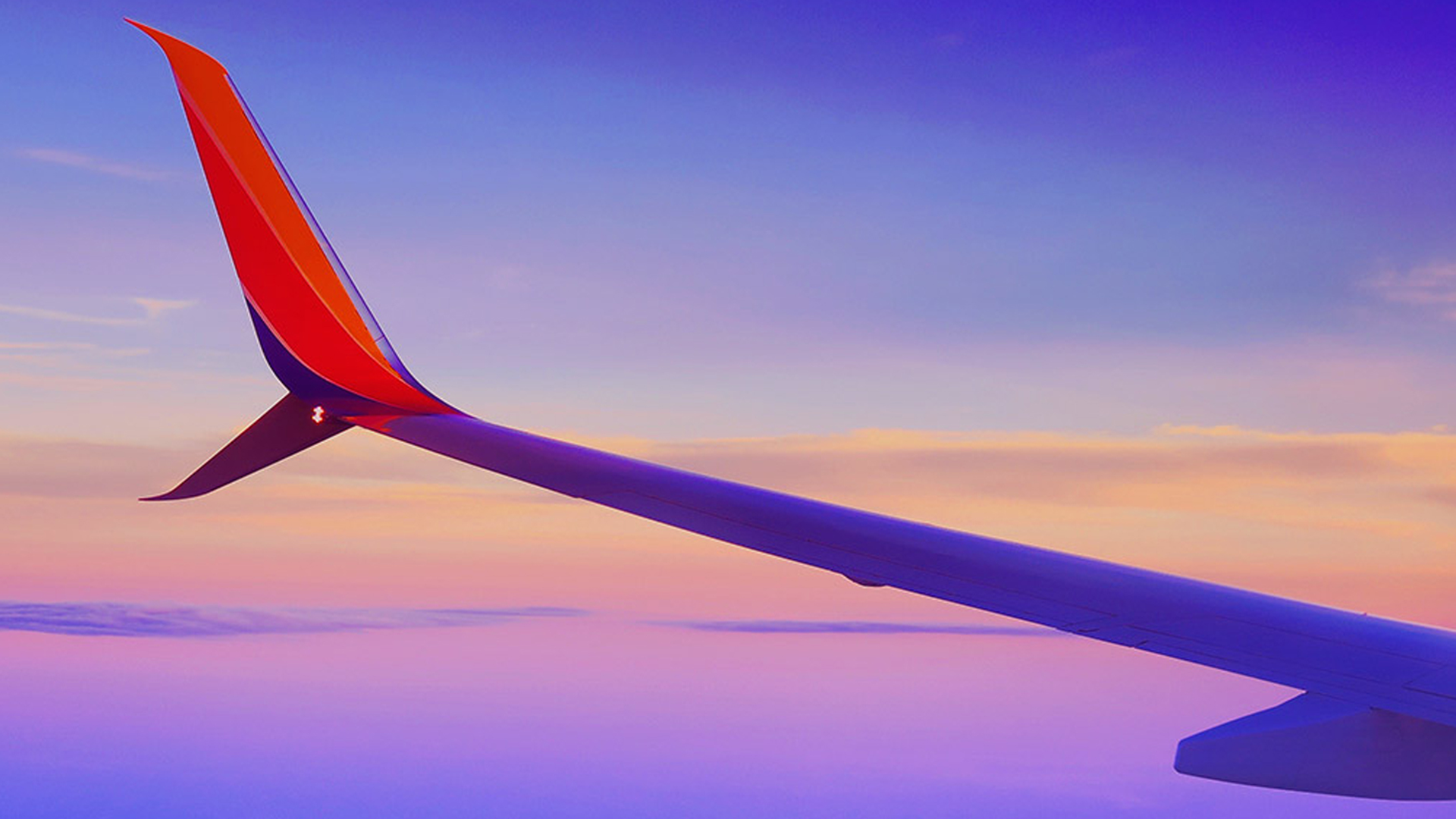

Social
Your favourite web content can easily be displayed within your intranet pages using our Engage Web Content Connector. You can embed content from social channels such as: Twitter, YouTube, Facebook and Yammer.